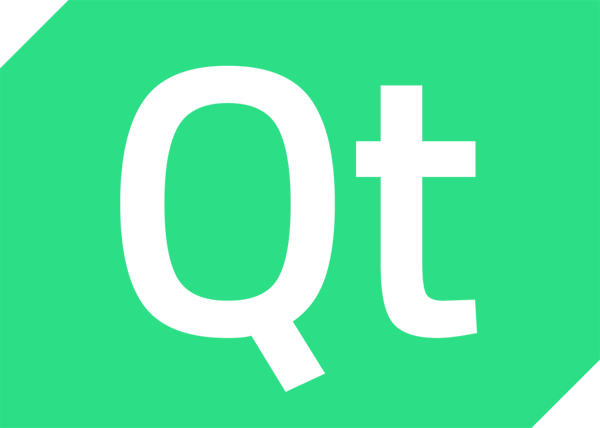
Qt QA and CI Cloud
Getting started
Welcome and thank you for your interest in Qt CI & QA Cloud. To join this pilot program, you must register below with a valid Qt account. In case you've already registered, choose Sign-in below.
Don't have a Qt-account? Create now
FAQs
Qt CI & QA cloud, more popularly know within the company as QtCloud is an initiative to bring the Qt development
environment, including QA tools like Squish, CoCo etc inside a docker container, so that developers, testers, devops
in the Qt ecosystem can get rid of repetitive (and sometimes complex) environment setup and enjoy a more consistent
build, test and release environment. These containers come pre-built and configured with all the relevant tools and
dependencies that are required for build, test and quality analysis of Qt applications.
Squish is a powerful GUI test automation tool which contains two important modules, the Squish IDE
and Test runner. We have containerized the Squish IDE which makes it possible to evaluate it in a
browser based Sandbox environment. This cuts down on any setup and installation hassle and helps you
to get familiar with the tool in less than 10 minutes.
Squish is a powerful GUI test automation tool which contains two important modules, the Squish IDE
and Test runner. The Test runner can be executed in a headless (no-gui) mode and
this allows us to move the test case execution completely to the cloud. The Squish runner container is available in
the Qt Cloud registry and it can be used to to execute UI tests for your application in any
environment that supports execution of dockerized containers. Typical example of such environments are AWS, Azure,
your corporate or on-premise cloud, Continuous integration systems like Gitlab, Github, BitBucket and also your own
computer.
Squish is a powerful GUI test automation tool which also supports testing of Web applications. We have created Linux
based containers which can execute Squish web application tests in a headless (no-gui) mode. These
containers come pre-installed with Firefox, Google chrome and provide a clean environment for you to execute your test
cases without the need to repeat the test environment setup every time. At the time of writing this document, we
support the latest versions of Firefox and Google chrome. Support for their older versions and also other browsers
like Microsoft Edge will be added soon.
QtCloud provides you with readymade containers which help you and your team to cut down on repetitive and sometimes
overly complex environment setups. These containers have all the dependencies needed to build a Qt application and
all you need to do is to install your application specific dependencies and start to build, test or analyze your
code. The containers give you the advantage of replicating the exact same environment across every computer in your
team and also on your CI servers. With QtCloud in use, it works on my machine is pretty much going
to be an excuse. Jokes apart, QtCloud has helped teams to:
- Save upto 70% of their time in environment setup
- Considerably save on build and compute resources
- Reduce overheads related to maintaining build systems
- Get rid of inconsistent build, test environments
QtCloud containers are designed to run on any environment that supports execution of docker and docker containers.
Typical example of such environments are AWS, Azure, your on-premises cloud, CI systems like Gitlab, Github and also
your own computer. Once you have registered for QtCloud, we will provide you with credentials that can be used to
access Qt CI & QA containers. You can use any container with the following basic commands:
docker login qtcloud-registry.qt.iodocker pull qtcloud-registry.qt.io/docker/container_namedocker run qtcloud-registry.qt.io/docker/container_name
At the time of writing this document, QtCloud supports containers for:
-
Multiple Qt versions (e.g. Qt v5.15, v6.4.3, v6.5.0)
- Qt host
- Qt WASM
- Qt Android
- Qt Embeded
- Squish for Qt apps (Qt version 6.4.3)
- Squish for Web apps (Squish version 7.0)
- Planned: CoCo, Axivion